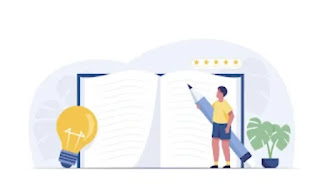Ways To Restore Files from A Ransomware Attack Using The. EFDC Virus?
None of us should be surprised that ransomware viruses exist and have the ability to completely damage computers in addition to encrypting files. SSD Data Recovery These viruses are difficult to eliminate, and some antivirus programmers aren't even able to decode the files infected with them.
EFDC viruses are thought to be challenging to crack due to the algorithms they
employ. Documents are encrypted using coding methods such as RSA or AES. After this has happened, it is nearly impossible to uninstall the ransomware. In the event that you manage to decrypt your files, the machine can still be infected.
Ransomware attacks have become increasingly common, with the
EFDC virus being one of the variants that encrypts files and demands a ransom
for their decryption. This malicious software can cause significant disruption
by locking you out of your own files, making them inaccessible unless you pay
the ransom. However, paying the ransom is never advisable, as it does not
guarantee the return of your data and may encourage further attacks. Instead,
here are some effective ways to restore your files after a ransomware attack
caused by the EFDC virus.
1. Identify and Isolate the Infected Systems
Before attempting any recovery, it’s crucial to contain the
spread of the ransomware:
- Disconnect the Infected Devices: Immediately disconnect the affected computers and devices from the network to prevent the ransomware from spreading to other machines.
- Identify the Extent of the Infection: Determine which files and systems have been affected by the EFDC virus. Check for encrypted files and any ransom notes left by the attackers.
2. Use Backup Solutions
The most effective way to recover your files after a
ransomware attack is by restoring them from a backup:
Restore from Cloud Backup:
- If you have a cloud backup solution in place, check whether the backup was performed before the infection occurred.
- Restore the clean versions of your files from the cloud. Ensure the infected system is cleaned before restoring to avoid reinfection.
Restore from Local Backup:
- If you regularly back up your data to an external hard drive or another storage device, you can restore your files from there.
- Make sure the backup is not connected to the infected system during the attack, as ransomware can also encrypt connected drives.
3. Utilize Ransomware Decryption Tools
You can unlock your files with publicly accessible
decryption tools for certain ransomware versions without having to pay the
ransom:
Search for a Decryption Tool:
- Visit reputable cybersecurity websites like No More Ransom (nomoreransom.org), which offers free decryption tools for various ransomware types.
- Check if there is a decryption tool available specifically for the EFDC virus.
Follow Instructions Carefully:
- If a decryption tool is available, download it and follow the provided instructions to decrypt your files.
- Ensure that your system is fully scanned and cleaned of the ransomware before running the decryption tool.
4. Recover Files Using Shadow Copies
Windows systems often create shadow copies of files as part
of the System Restore feature. If the EFDC virus did not delete these shadow
copies, you might be able to recover your files:
Use the Previous Versions Feature:
- Right-click on the encrypted file and select " Personalities."
- Go to the "Previous Versions" tab and see if there are any earlier versions of the file or folder available.
- If available, select the version you want to restore and click "Restore."
Use Third-Party Software:
- If the "Previous Versions" option is not available or doesn't work, third-party tools like Shadow Explorer can help you access and recover shadow copies.
5. Attempt File Recovery with Data Recovery Software
Choose a Reliable Data Recovery Tool:
- Use software like Ease US Data Recovery Wizard, Recuva, or Disk Drill to scan your hard drive for recoverable files.
- These tools can sometimes recover previous versions of files that were deleted or overwritten during the encryption process.
Run a Deep Scan:
- Perform a deep scan of your hard drive to locate any recoverable data. This process might take some time, especially on larger drives.
- Recover the files and save them to a different, uninfected location.
6. Consider Professional Data Recovery Services
If all else fails, you may need to seek help from
professional data recovery services:
Contact a Data Recovery Service:
- Look for a reputable data recovery service with experience in handling ransomware infections. Many of these services have the tools and expertise needed to recover encrypted files.
Data Recovery Evaluation:
- The service will typically perform an evaluation to determine the likelihood of successful recovery and provide a quote.
Recovery Process:
- If you proceed, the service will attempt to recover your data using specialized techniques that are often not available to regular users.
7. Prevent Future Ransomware Attacks
Implement Regular Backups: Ensure that you have regular
backups in place, stored securely, and disconnected from your main systems when
not in use.
Update Software and Operating Systems: Keep your software
and operating systems up to date with the latest security patches.
Use Antivirus and Anti-Malware Software: Install and
maintain reliable antivirus and anti-malware software to detect and prevent
ransomware attacks.
Practice Safe Browsing and Email Habits: Be cautious when
opening email attachments or clicking on links, especially from unknown or
suspicious sources.
How does the virus known as EFDC operate?
Your desktop will display a short, sweet, but scary message with the "_readme.txt" extension, revealing that all of the system's files have been encrypted and are infected with a dangerous virus. Not only is the material enlightening, but it has the power to terrify you and coerce you into making a snap judgement that could work to their advantage. In order to get you to grasp the algorithms and special key that were used to encrypt your files in the first place, the ransom pitch will first bribe you with a decoding key. In return, it will demand a ransom. Hard Disk Data Recovery Software Free To obtain a special decrypting key that will allow you to gain access, you must pay money.
It is also possible to make payments with bitcoins.
Never pay a ransom, no matter how great the threat they may pose. Never! Here, it's easy to con you. They say that after you pay the ransom, they will provide you the key, but what if they don't or extort you further? They now know that you will give in to their pressure. Furthermore, if you give them whatever money they desire, they will feel empowered and inspired to keep doing this; the possibilities are endless. Thus, avoid embarrassing yourself by refusing to pay the ransom. How To Recover Data From Corrupted Pen drive Don't just talk things out with them.
How Can Files To Be Recover Data a Ransomware Assault By The EFDC Virus?
Choosing the right decryption tool is a crucial process that demands exceptional accuracy. Numerous programmers that identify themselves as decryption software really include malware. Thus, when selecting the appropriate antivirus decryption tool, exercise caution and wisdom.
How to get rid of the EFDC ransomware on your computer:
Start the scanning process after the recovery process is complete.
1.
Start your system's antivirus programmers and choose the kind of scan you wish to
do. If you want to scan each inch of the device, choose full or profound selection
2. As the scanning process proceeds, wait a while. Once the scanning process is
complete, a removal option for all malware will appear. Choose it.
3. Use the device's antivirus software to stop further malware infestations
after the virus has been eliminated.
Final note:-
It won't be helpful to only understand how to utilise a decryption tool.
You must use caution and refrain from answering ominous calls or opening
dubious emails or messages. Maintain regular backups, and if the worst should
occur, be calm, take a deep breath, and consider your options. Additionally,
Lifeguard data recovery services are available to assist you at any time. Hard Disk Data Recovery Services
Conclusion
Ransomware attacks like those caused by the EFDC virus can
be devastating, but with the right approach, you can recover your files without
paying the ransom. Start by identifying and isolating the affected systems,
then use backups, decryption tools, or data recovery software to restore your
files. If needed, professional data recovery services are also an option. Most
importantly, take preventive measures to protect your data from future
ransomware attacks.